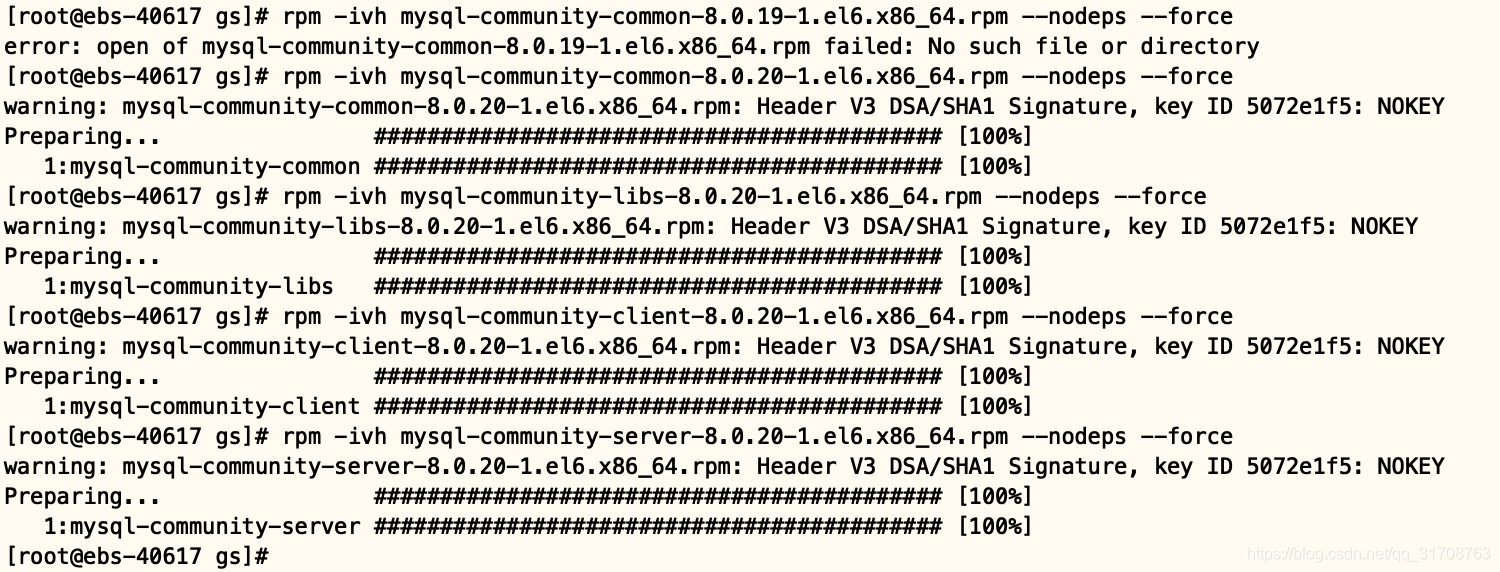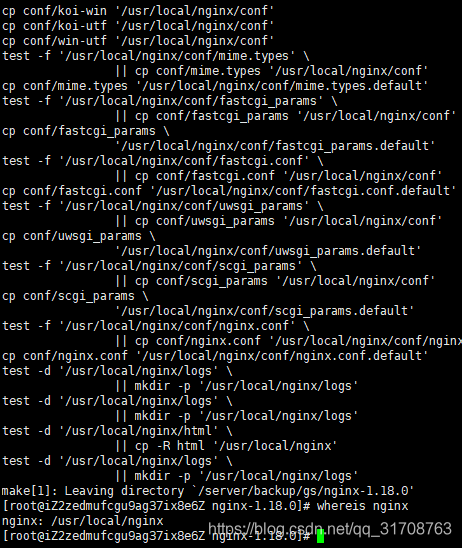简述 使用gitea搭建Git服务,本文已有internal版本,具体看文件
前情提示 系统:
一说
前情提示 阿里、tx、西数centOS6.4,6系列均可cat /etc/redhat-release
gitea1.12
Git 2.26.2最新稳定版本;
MySQL8社区版:mysql-8.0.20-1.el6.x86_64.rpm-bundle.tar;
废话说在前面 已从gogs转移至gitea。为什么?这么说吧,给你个Google pixel手机(原生安卓系统),一个小米手机(基于Android,定制化,更人性)。哪个用的舒服?gitea和其他对比,可以看官网横向对比。gitea的好可以自己看官网特性,这里不再赘述。
至于为什么换成gitea,当初因为组织团队权限推送问题和批量绑定仓库问题,这两点gogs是没有的,另外,两者个人感觉都活跃,gitea更加频繁,毕竟是社区化的合作开发。
两者都有try,自己体验,尝试。
更新说明
去除普通图片截图,保留部分核心截图;详细截图可参考:https://blog.csdn.net/qq_31708763/article/details/104814669
gitea1.11.5到1.12从80M到120M,看来更新不少。
本文仅内部搭建环境使用,本文不再更新,有问题留言,或移步新地址。
软件准备 软件下载,官网下载或云盘下载。步骤略。
将下载好的软件上传到服务器。
1 2 3 4 5 6 mkdir -p /server/backup/gs # scp -P 22000 -r -v /server/backup/gs/* root@211.149.239.182:/server/backup/gs scp -P 22 -r -v /server/backup/gs/* root@59.110.21.159:/server/backup/gs # scp -P 22 -r -v /server/backup/gs/gitea-1.12-linux-amd64 root@59.110.21.159:/server/backup/gs #如果重装 ssh-keygen -R 59.110.21.159
更新yum(可选) swap创建(可选) 1 2 3 4 5 6 7 8 9 10 11 12 13 14 15 16 sudo dd if=/dev/zero of=/swapfile count=2048 bs=1M sudo chmod 600 /swapfile sudo mkswap /swapfile sudo swapon /swapfile echo '/swapfile none swap sw 0 0' | sudo tee -a /etc/fstab free -m history | grep 'swap' 删除 1. 停止正在使用的swap分区 $ swapoff /root/swap 2. 删除swap分区文件 $ rm /root/swap 3. 删除或注释在/etc/fstab文件中的以下开机自动挂载内容: $ vim /etc/fstab 在该文件中删除如下内容
更新内核 gitea必须,否则centos6下报错:kernel too old。
解决:https://janeyork.blog.csdn.net/article/details/106496370
MySQL安装 1 2 3 4 5 6 7 8 9 10 rpm -qa|grep mysql # 如果有,卸载 yum -y remove mysql mysql-server mysql-libs compat-mysql51 rm -rf /var/lib/mysql ##可能cannot remove ‘/etc/my.cnf’: No such file or directory rm /etc/my.cnf rpm -e mysql-community-client-8.0.20-1.el6.x86_64 --nodeps rpm -e mysql-community-libs-8.0.20-1.el6.x86_64 --nodeps rpm -e mysql-community-server-8.0.20-1.el6.x86_64 --nodeps rpm -e mysql-community-common-8.0.20-1.el6.x86_64 --nodeps
安装依赖
1 yum -y install wget gcc-c++ ncurses ncurses-devel cmake make perl bison openssl openssl-devel gcc* libxml2 libxml2-devel curl-devel libjpeg* libpng* freetype* make gcc-c++ cmake bison-devel ncurses-devel bison perl perl-devel perl perl-devel net-tools* numactl*
安装MySQL
1 2 3 4 5 cd /server/backup/gs/ rpm -ivh mysql-community-common-8.0.20-1.el6.x86_64.rpm --nodeps --force rpm -ivh mysql-community-libs-8.0.20-1.el6.x86_64.rpm --nodeps --force rpm -ivh mysql-community-client-8.0.20-1.el6.x86_64.rpm --nodeps --force rpm -ivh mysql-community-server-8.0.20-1.el6.x86_64.rpm --nodeps --force
配置/etc/my.cnf,添加如下:
1 2 lower_case_table_names=1 sql_mode='STRICT_TRANS_TABLES,NO_ZERO_IN_DATE,NO_ZERO_DATE,ERROR_FOR_DIVISION_BY_ZERO,NO_ENGINE_SUBSTITUTION'
完整内容:
1 2 3 4 5 6 7 8 9 10 11 12 13 14 15 16 17 18 19 20 21 22 23 24 25 26 27 28 29 30 31 32 33 34 35 # For advice on how to change settings please see # http://dev.mysql.com/doc/refman/8.0/en/server-configuration-defaults.html [mysqld] # # Remove leading # and set to the amount of RAM for the most important data # cache in MySQL. Start at 70% of total RAM for dedicated server, else 10%. # innodb_buffer_pool_size = 128M # # Remove the leading "# " to disable binary logging # Binary logging captures changes between backups and is enabled by # default. It's default setting is log_bin=binlog # disable_log_bin # # Remove leading # to set options mainly useful for reporting servers. # The server defaults are faster for transactions and fast SELECTs. # Adjust sizes as needed, experiment to find the optimal values. # join_buffer_size = 128M # sort_buffer_size = 2M # read_rnd_buffer_size = 2M # # Remove leading # to revert to previous value for default_authentication_plugin, # this will increase compatibility with older clients. For background, see: # https://dev.mysql.com/doc/refman/8.0/en/server-system-variables.html#sysvar_default_authentication_plugin # default-authentication-plugin=mysql_native_password datadir=/var/lib/mysql socket=/var/lib/mysql/mysql.sock log-error=/var/log/mysqld.log pid-file=/var/run/mysqld/mysqld.pid lower_case_table_names=1 sql_mode='STRICT_TRANS_TABLES,NO_ZERO_IN_DATE,NO_ZERO_DATE,ERROR_FOR_DIVISION_BY_ZERO,NO_ENGINE_SUBSTITUTION'
启动:
1 2 3 4 5 6 7 8 9 10 11 12 13 14 15 groupadd mysql useradd -g mysql mysql mkdir -p /var/lib/mysql mysqld --initialize --user=mysql chown -R mysql:mysql /var/lib/mysql chmod -R 777 /var/lib/mysql centOS6: service mysqld start 查看启动状态 service mysqld status # 设置开机启动(可不用,rmp安装完,默认自启) # chkconfig mysqld on
1 2 3 4 5 6 7 8 9 10 11 12 以下为备份内容,并未执行: 如果以root用户身份登录CentOS 6.8服务器,可以执行如下命令。 mysqld --initialize --user=mysql mysqld --initialize-insecure --user=mysql 如果以mysql用户身份登录CentOS 6.8服务器,可以执行如下命令。 mysqld --initialize mysqld --initialize-insecure 因为我这里使用的是root账户登录CentOS 6.8服务器,所以,初始化数据库时,我执行的是如下命令。 mkdir -p /usr/local/mysql chown -R mysql.mysql /usr/local/mysql mysqld --initialize --user=mysql --basedir=/usr/local/mysql --datadir=/usr/local/mysql/data 注意:这里,我在执行mysqld --initialize命令时,指定了MySQL的安装目录。 在MySQL的安装过程中,建议指定MySQL的安装目录。当/usr/local/mysql目录下存在data目录时,会初始化失败,必须确保/usr/local/mysql下没有data目录。
查看临时生成的密码:
1 cat /var/log/mysqld.log | grep password
修改初始密码:
1 2 3 4 5 mysql -u root -p DhPO0Wr-#kqp # 高版本数据库使用强密码规则,密码设置尽可能麻烦,大写+小写+数字+符号 ALTER USER 'root'@'localhost' IDENTIFIED BY 'Woshihenfuzademima$_$'; exit;
创建远程账号:
1 2 3 4 5 6 mysql -u root -p Woshihenfuzademima$_$ CREATE USER 'remote'@'%' IDENTIFIED BY 'Woshihenfuzademima$_$'; GRANT ALL PRIVILEGES ON *.* TO 'remote'@'%'WITH GRANT OPTION; FLUSH PRIVILEGES; exit;
配置防火墙 vi /etc/sysconfig/iptables
1 2 3 4 5 6 7 8 9 10 11 12 13 14 15 16 17 18 19 20 21 22 23 # Firewall configuration written by system-config-firewall # Manual customization of this file is not recommended. *filter :INPUT ACCEPT [0:0] :FORWARD ACCEPT [0:0] :OUTPUT ACCEPT [0:0] -A INPUT -m state --state ESTABLISHED,RELATED -j ACCEPT -A INPUT -p icmp -j ACCEPT -A INPUT -i lo -j ACCEPT -A INPUT -m state --state NEW -m tcp -p tcp --dport 22 -j ACCEPT -A INPUT -m state --state NEW -m tcp -p tcp --dport 22000 -j ACCEPT -A INPUT -m state --state NEW -m tcp -p tcp --dport 3306 -j ACCEPT -A INPUT -m state --state NEW -m tcp -p tcp --dport 80 -j ACCEPT -A INPUT -m state --state NEW -m tcp -p tcp --dport 8080 -j ACCEPT -A INPUT -m state --state NEW -m tcp -p tcp --dport 3000 -j ACCEPT -A INPUT -m state --state NEW -m tcp -p tcp --dport 3001 -j ACCEPT -A INPUT -m state --state NEW -m tcp -p tcp --dport 4000 -j ACCEPT -A INPUT -m state --state NEW -m tcp -p tcp --dport 9527 -j ACCEPT -A INPUT -m state --state NEW -m tcp -p tcp --dport 443 -j ACCEPT -A INPUT -j REJECT --reject-with icmp-host-prohibited -A FORWARD -j REJECT --reject-with icmp-host-prohibited COMMIT
修改完成后,重启防火墙:service iptables restart,如果有必要,请登录云安全组开放端口。
说明:rpm方式安装mysql默认位置:
1 2 3 4 5 6 7 8 1、数据库目录 /var/lib/mysql/ 2、配置文件 /usr/share/mysql(mysql.server命令及配置文件) 3、相关命令 /usr/bin(mysqladmin mysqldump等命令) 4、启动脚本 /etc/rc.d/init.d/(启动脚本文件mysql的目录)
Git安装 卸载旧版本:
1 2 3 4 5 查看源版本信息: yum info git git --version 如果安装了,卸载: yum remove git
安装依赖:
1 yum install -y asciidoc docbook2X xmlto texinfo sgml2xml autoconf openjade curl-devel expat-devel gettext-devel openssl-devel zlib-devel gcc perl-ExtUtils-MakeMaker
上传git安装包,并解压:
1 2 3 4 5 6 7 8 cd /server/backup/gs/ tar -zxvf git-2.26.2.tar.gz cd git-2.26.2 make configure ./configure --prefix=/usr/local/git make && make install sudo echo "export PATH=$PATH:/usr/local/git/bin" >> /etc/profile source /etc/profile
验证Git是否安装成功:
Gitea安装 创建git用户:
创建gitea,mysql用户密码,专门用于gitea本地访问:
1 2 3 4 5 6 7 8 9 10 mysql -u root -p Woshihenfuzademima$_$ CREATE USER 'gitea'@'localhost' IDENTIFIED BY 'Woshihenfuzademima$_$'; GRANT ALL PRIVILEGES ON *.* TO 'gitea'@'localhost'WITH GRANT OPTION; FLUSH PRIVILEGES; exit; # 高版本建库或者导入gitea.mysql.sql都会报错,建议手动建 #SET GLOBAL innodb_file_per_table = ON,innodb_file_format = Barracuda,innodb_large_prefix = ON; # DROP DATABASE IF EXISTS gitea; # CREATE DATABASE IF NOT EXISTS gitea CHARACTER SET utf8mb4 COLLATE utf8mb4_general_ci;
手动创建数据库(导入gitea自带sql文件报错,0.13版本修复):
1 新建数据库,这里建议直接新建数据库,设置好编码格式utf8mb4,上面我们不是用navicate测试远程链接了吗,最好使用客户端进行直接新建数据库gitea,
上传二进制文件。
1 2 3 4 5 6 mkdir /home/git/gitea chown -R git:git /home/git/gitea # wget -O gitea https://dl.gitea.io/gitea/1.12/gitea-1.12-linux-amd64 mv /server/backup/gs/gitea-1.12-linux-amd64 /home/git/gitea/gitea chmod +x /home/git/gitea/gitea chown -R git:git /home/git/gitea/gitea
安装:
1 2 3 4 5 6 cd /home/git/gitea/ su git ./gitea web --port 3001 # 或者./gitea web 别问我为啥指定端口,因为3000占用了,或者你临时把3000停止 211.149.239.182:3001 59.110.21.159:3001
安装完成:根据页面填写参数:
1 2 3 4 5 6 7 8 9 10 11 12 13 14 15 16 17 18 19 20 21 22 23 24 25 26 27 28 29 30 31 32 33 34 35 36 37 38 39 40 41 42 43 44 45 46 47 48 49 50 51 52 53 54 55 56 57 58 59 60 61 62 63 64 65 66 67 68 69 70 APP_NAME = Git RUN_USER = git RUN_MODE = prod [oauth2] JWT_SECRET = 2n0Rpw8v2KZ4pnGeIPpQX5bLrhNepBOgMSg [security] INTERNAL_TOKEN = eyJhbGciOiJIUzI1NiIsInR5cCI6IkpXVCJ9.eyJuYmYiOjE1ODk5OTQwMzh9.5RMyVTbX4M5FycJOwtf8oO4DH87N38fHui-NbItoaVY INSTALL_LOCK = true SECRET_KEY = fZA30Uegc1Gt6pUTYBej7ahOoL7GPNR6Tl4ZgFkT3xgdkZuNLRJb3icWD [database] DB_TYPE = mysql HOST = 127.0.0.1:3306 NAME = gitea USER = gitea PASSWD = Woshihenfuzademima$_$ SCHEMA = SSL_MODE = disable CHARSET = utf8mb4 PATH = /home/git/gitea/data/gitea.db [repository] ROOT = /home/git/gitea-repositories [server] SSH_DOMAIN = git.yourdomain.com DOMAIN = git.yourdomain.com HTTP_PORT = 3001 ROOT_URL = http://git.yourdomain.com:3001/ DISABLE_SSH = false SSH_PORT = 22 LFS_START_SERVER = true LFS_CONTENT_PATH = /home/git/gitea/data/lfs LFS_JWT_SECRET = JGZ83tOyD4gcR5q3F6Odc7rajn_b3_mJdr_t2xEcKVQ OFFLINE_MODE = false [mailer] ENABLED = false [service] REGISTER_EMAIL_CONFIRM = false ENABLE_NOTIFY_MAIL = false DISABLE_REGISTRATION = false ALLOW_ONLY_EXTERNAL_REGISTRATION = false ENABLE_CAPTCHA = false REQUIRE_SIGNIN_VIEW = false DEFAULT_KEEP_EMAIL_PRIVATE = false DEFAULT_ALLOW_CREATE_ORGANIZATION = true DEFAULT_ENABLE_TIMETRACKING = true NO_REPLY_ADDRESS = noreply.localhost [picture] DISABLE_GRAVATAR = false ENABLE_FEDERATED_AVATAR = true [openid] ENABLE_OPENID_SIGNIN = true ENABLE_OPENID_SIGNUP = true [session] PROVIDER = file [log] MODE = file LEVEL = info ROOT_PATH = /home/git/gitea/log
加入开机启动:su root(此处默认执行了以下,因为gogs有问题,怕也有问题)
1 2 3 4 5 6 7 ln -s /usr/local/git/bin/git /bin/git ln -s /usr/local/git/bin/git-upload-pack /bin/git-upload-pack ln -s /usr/local/git/bin/git-cvsserver /bin/git-cvsserver ln -s /usr/local/git/bin/gitk /bin/gitk ln -s /usr/local/git/bin/git-receive-pack /bin/git-receive-pack ln -s /usr/local/git/bin/git-shell /bin/git-shell ln -s /usr/local/git/bin/git-upload-archive /bin/git-upload-archive
https://github.com/go-gitea/gitea/blob/master/contrib/init/centos/gitea
1 2 3 4 5 6 7 8 9 10 11 12 13 # su root mkdir -p /home/git/gitea/myscripts/init/centos/ vi /home/git/gitea/myscripts/init/centos/gitea 文件内容下文。 centOS6: cp /home/git/gitea/myscripts/init/centos/gitea /etc/rc.d/init.d/ chmod a+x /etc/rc.d/init.d/gitea chkconfig gitea on service gitea start #启动服务 service gitea stop #停止服务 service gitea restart #重启服务 ## 另一种临时启动可以进入安装目录~/gitea,执行: ./gitea web 不过这是关闭窗口就随之关闭
文本内容:
1 2 3 4 5 6 7 8 9 10 11 12 13 14 15 16 17 18 19 20 21 22 23 24 25 26 27 28 29 30 31 32 33 34 35 36 37 38 39 40 41 42 43 44 45 46 47 48 49 50 51 52 53 54 55 56 57 58 59 60 61 62 63 64 65 66 67 68 69 70 71 72 73 74 75 76 77 78 79 80 81 82 83 84 85 86 87 88 89 90 91 92 93 #!/bin/sh # # /etc/rc.d/init.d/gitea # # Runs the Gitea Git with a cup of tea. # # # chkconfig: - 85 15 # ### BEGIN INIT INFO # Provides: gitea # Required-Start: $remote_fs $syslog # Required-Stop: $remote_fs $syslog # Default-Start: 2 3 4 5 # Default-Stop: 0 1 6 # Short-Description: Start gitea at boot time. # Description: Control gitea. ### END INIT INFO # Source function library. . /etc/init.d/functions # Default values NAME=gitea GITEA_HOME=/home/git/${NAME} GITEA_PATH=/home/git/gitea/${NAME} GITEA_USER=git SERVICENAME="Gitea - Git with a cup of tea" LOCKFILE=/var/lock/subsys/gitea LOGPATH=${GITEA_HOME}/log LOGFILE=${LOGPATH}/gitea.log RETVAL=0 # Read configuration from /etc/sysconfig/gitea to override defaults [ -r /etc/sysconfig/$NAME ] && . /etc/sysconfig/$NAME # Don't do anything if nothing is installed [ -x ${GITEA_PATH} ] || exit 0 # exit if logpath dir is not created. [ -x ${LOGPATH} ] || exit 0 DAEMON_OPTS="--check $NAME" # Set additional options, if any [ ! -z "$GITEA_USER" ] && DAEMON_OPTS="$DAEMON_OPTS --user=${GITEA_USER}" start() { cd ${GITEA_HOME} echo -n "Starting ${SERVICENAME}: " daemon $DAEMON_OPTS "${GITEA_PATH} web -c /home/git/gitea/custom/conf/app.ini > ${LOGFILE} 2>&1 &" RETVAL=$? echo [ $RETVAL = 0 ] && touch ${LOCKFILE} return $RETVAL } stop() { cd ${GITEA_HOME} echo -n "Shutting down ${SERVICENAME}: " killproc ${NAME} RETVAL=$? echo [ $RETVAL = 0 ] && rm -f ${LOCKFILE} } case "$1" in start) status ${NAME} > /dev/null 2>&1 && exit 0 start ;; stop) stop ;; status) status ${NAME} ;; restart) stop start ;; reload) stop start ;; *) echo "Usage: ${NAME} {start|stop|status|restart}" exit 1 ;; esac exit $RETVAL
Nginx安装 下载上传文件。
安装依赖:
1 yum -y install gcc zlib zlib-devel pcre-devel openssl openssl-devel
1 2 3 # 如果已经安装,卸载原来的Nginx find -name nginx yum -y remove nginx
解压安装:
1 2 3 4 5 6 7 8 # 解压 cd /server/backup/gs/ tar -vxf nginx-1.18.0.tar.gz cd nginx-1.18.0 # 指定位置安装并且开启ssl ./configure --prefix=/usr/local/nginx --with-http_stub_status_module --with-http_ssl_module make && make install whereis nginx
安装完成截图:
配置环境变量:
1 2 3 4 5 6 7 8 9 10 11 12 13 vim /etc/profile ##### nginx ##### export NGINX_HOME=/usr/local/nginx export PATH=$NGINX_HOME/sbin:$PATH # 使配置立即生效 source /etc/profile # 测试是否生效 echo $PATH /usr/local/nginx/sbin:/usr/local/sbin:/usr/local/bin:/sbin:/bin:/usr/sbin:/usr/bin:/root/bin nginx -s reload nginx -v nginx -t
开机启动:
1 2 3 4 5 6 7 # 加入开机自启 vi /etc/rc.local /usr/local/nginx/sbin/nginx chmod 755 /etc/rc.local # 测试配置文件 /usr/local/nginx/sbin/nginx -t
Nginx配置SSL 获取证书,上传服务器。
配置Nginx.cnf:/usr/local/nginx/conf
1 2 3 4 server_name git.yourdomain.com; ssl_certificate /usr/local/nginx/cert/_.pusdn.com_chain.crt; ssl_certificate_key /usr/local/nginx/cert/_.pusdn.com_key.key;
1 2 INSTALL_LOCK = true SECRET_KEY = Y81DPGiSppsWRED
Nginx配置文件 1 2 3 4 5 6 7 8 9 10 11 12 13 14 15 16 17 18 19 20 21 22 23 24 25 26 27 28 29 30 31 32 33 34 35 36 37 38 39 40 41 42 43 44 45 46 47 48 49 50 51 52 53 54 55 56 57 58 59 60 61 62 63 64 65 66 67 68 69 70 71 72 73 74 75 76 77 78 79 80 81 82 83 84 85 86 87 88 89 90 91 92 93 94 95 96 97 98 99 100 101 102 103 104 105 106 107 108 109 110 111 112 113 114 115 116 117 118 119 120 121 122 123 124 125 126 127 128 129 130 131 132 133 134 135 136 137 138 139 140 141 142 143 144 145 146 147 148 149 150 151 152 153 154 155 156 157 158 159 160 161 162 163 164 165 166 167 168 169 170 171 172 173 174 175 176 177 178 179 180 181 182 183 184 185 186 187 188 189 190 191 192 193 194 195 196 197 198 199 200 #user nobody; worker_processes 1; #error_log logs/error.log; #error_log logs/error.log notice; #error_log logs/error.log info; #pid logs/nginx.pid; events { worker_connections 1024; } http { include mime.types; default_type application/octet-stream; #log_format main '$remote_addr - $remote_user [$time_local] "$request" ' # '$status $body_bytes_sent "$http_referer" ' # '"$http_user_agent" "$http_x_forwarded_for"'; #access_log logs/access.log main; sendfile on; #tcp_nopush on; #keepalive_timeout 0; keepalive_timeout 65; #gzip on; client_max_body_size 1024M; client_body_buffer_size 10M; server { listen 443 ssl; server_name git.yourdomain.com; ssl_certificate /usr/local/nginx/cert/_.pusdn.com_chain.crt; ssl_certificate_key /usr/local/nginx/cert/_.pusdn.com_key.key; ssl_session_cache shared:SSL:1m; ssl_session_timeout 5m; ssl_ciphers HIGH:!aNULL:!MD5; ssl_prefer_server_ciphers on; location / { proxy_set_header Host $host:3001; proxy_set_header X-Real-IP $remote_addr; proxy_pass https://127.0.0.1:3001; } location /zhds { alias /home/zhds/1; index index.html; } } server { listen 80; server_name git.yourdomain.com; #charset koi8-r; #access_log logs/host.access.log main; # location / { # proxy_pass http://127.0.0.1:3000; # } # 强制跳转https rewrite ^(.*) https://$server_name$1 permanent; error_page 404 /404.html; # redirect server error pages to the static page /50x.html # error_page 500 502 503 504 /50x.html; location = /50x.html { root html; } # proxy the PHP scripts to Apache listening on 127.0.0.1:80 # #location ~ \.php$ { # proxy_pass http://127.0.0.1; #} # pass the PHP scripts to FastCGI server listening on 127.0.0.1:9000 # #location ~ \.php$ { # root html; # fastcgi_pass 127.0.0.1:9000; # fastcgi_index index.php; # fastcgi_param SCRIPT_FILENAME /scripts$fastcgi_script_name; # include fastcgi_params; #} # deny access to .htaccess files, if Apache's document root # concurs with nginx's one # #location ~ /\.ht { # deny all; #} } server { listen 80; server_name nb.nogit.top; #charset koi8-r; #access_log logs/host.access.log main; location / { # proxy_pass http://127.0.0.1:3000; root /home/myblog/public; index index.html; } # 强制跳转https rewrite ^(.*) https://$server_name$1 permanent; error_page 404 /404.html; # redirect server error pages to the static page /50x.html # error_page 500 502 503 504 /50x.html; location = /50x.html { root html; } # proxy the PHP scripts to Apache listening on 127.0.0.1:80 # #location ~ \.php$ { # proxy_pass http://127.0.0.1; #} # pass the PHP scripts to FastCGI server listening on 127.0.0.1:9000 # #location ~ \.php$ { # root html; # fastcgi_pass 127.0.0.1:9000; # fastcgi_index index.php; # fastcgi_param SCRIPT_FILENAME /scripts$fastcgi_script_name; # include fastcgi_params; #} # deny access to .htaccess files, if Apache's document root # concurs with nginx's one # #location ~ /\.ht { # deny all; #} } # another virtual host using mix of IP-, name-, and port-based configuration # #server { # listen 8000; # listen somename:8080; # server_name somename alias another.alias; # location / { # root html; # index index.html index.htm; # } #} # HTTPS server # #server { # listen 443 ssl; # server_name localhost; # ssl_certificate cert.pem; # ssl_certificate_key cert.key; # ssl_session_cache shared:SSL:1m; # ssl_session_timeout 5m; # ssl_ciphers HIGH:!aNULL:!MD5; # ssl_prefer_server_ciphers on; # location / { # root html; # index index.html index.htm; # } #} }
Gitea配置文件 https://github.com/go-gitea/gitea/blob/master/custom/conf/app.ini.sample
https://docs.gitea.io/zh-cn/config-cheat-sheet/
1 2 3 4 5 6 7 8 9 10 11 12 13 14 15 16 17 18 19 20 21 22 23 24 25 26 27 28 29 30 31 32 33 34 35 36 37 38 39 40 41 42 43 44 45 46 47 48 49 50 51 52 53 54 55 56 57 58 59 60 61 62 63 64 65 66 67 68 69 70 71 72 73 74 75 76 77 78 79 80 81 82 83 84 85 86 87 88 89 90 91 92 93 94 95 96 97 98 99 100 101 102 103 104 105 106 107 108 109 110 111 112 113 114 115 116 117 118 119 120 121 122 123 124 125 # 应用名称,改成自己的或者公司名称 APP_NAME = Git RUN_USER = git RUN_MODE = prod [repository] ROOT = /home/git/gitea-repositories # 强制所有仓库私有 FORCE_PRIVATE = false # 全局最大每个用户创建的git工程数目, -1 表示都没限制,0超管不影响 MAX_CREATION_LIMIT = 0 # 禁用http,只能通过ssh协议操作 DISABLE_HTTP_GIT = false [ui] # 默认主题 DEFAULT_THEME = gitea # 主题,覆盖默认 THEMES = gitea,arc-green [ui.meta] AUTHOR = Git DESCRIPTION = Hi PGZ! KEYWORDS = go,git,self-hosted,pgz [server] PROTOCOL = https DOMAIN = git.yourdomain.com HTTP_PORT = 3001 ROOT_URL = https://git.yourdomain.com/ # 禁用SSH DISABLE_SSH = false START_SSH_SERVER = false SSH_DOMAIN = git.yourdomain.com SSH_PORT = 22 OFFLINE_MODE = false CERT_FILE=/usr/local/nginx/cert/_.pusdn.com_chain.crt KEY_FILE=/usr/local/nginx/cert/_.pusdn.com_key.key # ENABLE_GZIP = true # Landing page, can be "home", "explore", "organizations" or "login" LANDING_PAGE = login LFS_START_SERVER = true LFS_CONTENT_PATH = /home/git/gitea/data/lfs LFS_JWT_SECRET = JGZ83tOyD4gcR5q3F6Odc7rajn_b3_mJdr_t2xEcKVQ [database] DB_TYPE = mysql HOST = 127.0.0.1:3306 NAME = gitea USER = gitea PASSWD = Woshihenfuzademima$_$ SCHEMA = # For MySQL, either "false" (default), "true", or "skip-verify" SSL_MODE = disable CHARSET = utf8mb4 PATH = /home/git/gitea/data/gitea.db [admin] # 禁用普通用户创建组织 DISABLE_REGULAR_ORG_CREATION = true [security] INTERNAL_TOKEN = eyJhbGciOiJIUzI1NiIsInR5cCI6IkpXVCJ9.eyJuYmYiOjE1ODk5OTQwMzh9.5RMyVTbX4M5FycJOwtf8oO4DH87N38fHui-NbItoaVY INSTALL_LOCK = true SECRET_KEY = fZA30Uegc1GtaHX9cNL6pUTYBej7ahOoL7GPNR6Tl4ZgFkT3xgdkZuNLRJb3icWD # How long to remember that a user is logged in before requiring relogin (in days) LOGIN_REMEMBER_DAYS = 7 [openid] ENABLE_OPENID_SIGNIN = false ENABLE_OPENID_SIGNUP = false [service] # 登录验证码失效时间,单位分钟。 # ACTIVE_CODE_LIVE_MINUTES = 180 REGISTER_EMAIL_CONFIRM = false # 是否发送工单创建等提醒邮件,需要 Mailer 被激活 ENABLE_NOTIFY_MAIL = false # 禁用注册,启用后只能用管理员添加用户 DISABLE_REGISTRATION = true ALLOW_ONLY_EXTERNAL_REGISTRATION = false # 注册时使用图片验证码 ENABLE_CAPTCHA = false # 是否所有页面都必须登录后才可访问 REQUIRE_SIGNIN_VIEW = true DEFAULT_KEEP_EMAIL_PRIVATE = false DEFAULT_ALLOW_CREATE_ORGANIZATION = true DEFAULT_ENABLE_TIMETRACKING = true NO_REPLY_ADDRESS = noreply.localhost # 是否显示注册按钮 SHOW_REGISTRATION_BUTTON = false [mailer] ENABLED = false [session] # Session 内容存储方式,可选 memory, file, redis 或 mysql PROVIDER = file # 如果是文件,那么这里填根目录;其他的要填主机地址和端口。 # PROVIDER_CONFIG = data/sessions [picture] # 开启则只使用内部头像 DISABLE_GRAVATAR = false ENABLE_FEDERATED_AVATAR = true [log] MODE = file LEVEL = info ROOT_PATH = /home/git/gitea/log [api] # Enables Swagger. True or false; default is true. ENABLE_SWAGGER = false [oauth2] # ENABLE = false JWT_SECRET = 2n0Rpw8v2KZ43D3V5nXzpnGeIPpQX5bLrhNepBOgMSg [other] SHOW_FOOTER_BRANDING = false SHOW_FOOTER_VERSION = false SHOW_FOOTER_TEMPLATE_LOAD_TIME = true
额外 卸载jdk(如果需要) 1 2 3 rpm -e --nodeps java_cup-0.10k-5.el6.x86_64 rpm -e --nodeps java-1.5.0-gcj-1.5.0.0-29.1.el6.x86_64 rpm -e --nodeps gcc-java-4.4.7-23.el6.x86_64
配置gitea模板 tips:简单配置,0.13后会移除首页footer部分。目前测试自定义模板暂时不管用,可采用直接更改源码,尽量微改动。
/home/git/gitea/templates/base
去掉顶部帮助链接:
1 2 3 mkdir -p /home/git/gitea/custom/templates/base 更改并上传head_navbar.tmpl 然后重启gitea
禁止搜索引擎收录(可选) 默认情况下Gitea开启了搜索引擎收录(截止1.12版本官网doc),不过也无所谓,反正需要登录可看。
在/home/git/gitea/custom目录下新建文件robots.txt,
1 vi /home/git/gitea/custom/robots.txt
内容如下:
1 2 User-agent: * Disallow: /home/git/gitea/
Gitea自定义页面备份 提示:不同版本,文件内容不同,请使用相应版本!!!
https://www.yuque.com/docs/share/290c267a-e455-4c3f-a9fc-54dfa45872d9?#
Gitea的优势 1 2 个人总结:低配也可运行、核心功能有,够用、社区活跃,更新快 官网不完全横向对比:https://docs.gitea.io/zh-cn/comparison/
软件包备用下载地址 网盘有。链接:https://pan.baidu.com/s/17TlJyl7VzHzdYmWwo_sVhQ
成功截图